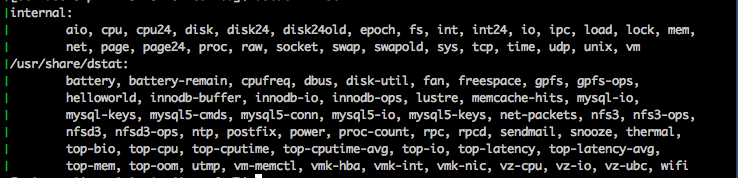どうも、三丁目の可視化野郎ことかっぱ (@inokara)です。ちょっと急ぎでインスタンスのリソース可視化環境を作る必要になりましたとさ…。
はじめに
CloudWatch を補助する意味合いもあり dstat での結果を fluentd と growthforecast を利用して可視化したいと思います。本記事作成にあたり以下を参考にさせて頂きました。
登場人物
- dstat
- fluentd(td-agent)
- Growthforecast
それぞれの登場人物についての説明は割愛させて頂きます。Amazon Linux の場合には dstat はインストールが必要ですのでご注意下さい。
sudo yum install dstat
dstat についてはプラグインで監視する項目の追加が可能なようです。
dstat --list
を実行すると以下のようなプラグイン一覧が確認できます。
やったこと
環境
以下のような感じ。
[ [dstat] => [td-agent] => [type out_forward] ] => [ [type in_forward] => [type growthforecast] => [Growthforecast] ]
ちょい解りづらいですね。あとで Cacoo で書き直します。
Growthforecast 側の fluentd の設定
fluent-plugin-growthforecast をインストールしておきます。
sudo /usr/lib64/fluent/ruby/bin/gem install fluent-plugin-growthforecast --no-ri --no-rdoc -V
既に Growthforecast がローカルホストで動いているという前提で fluentd の設定は以下のように設定しました。
td-agent.conf
<source> type forward port 24224 bind 0.0.0.0 </source> <match dstat.*.*=""> type growthforecast gfapi_url http://127.0.0.1:5125/api/ service dstat tag_for section name_key_pattern .* </match>
dstat を動かす側の fluentd の設定
fluent-plugin-map と fluent-plugin-dstat をインストールします。
sudo /usr/lib64/fluent/ruby/bin/gem install fluent-plugin-map fluent-plugin-dstat --no-ri --no-rdoc -V
dstat はインストール済みで CPU と Memory と TCP 接続(netstat)を監視します。
td-agent.conf
<source>
type dstat
tag dstat
option -lcm --tcp
delay 3
</source>
<match dstat="">
type forest
subtype copy
<template>
<store>
type map
tag "dstat.${hostname}.cpu"
time time
record record['dstat']['total cpu usage']
</store>
<store>
type map
tag "dstat.${hostname}.mem"
time time
record record['dstat']['memory usage']
</store>
<store>
type map
tag "dstat.${hostname}.tcp-sockets"
time time
record record["dstat"]["tcp sockets"]
</store>
</template>
</match>
<match dstat.**="">
type forward
buffer_type file
buffer_path /tmp/fluent.dstat.buffer
buffer_chunk_limit 3k
buffer_queue_limit 3
retry_wait 30s
retry_limit 5
flush_at_shutdown true
<server>
host xxx.xxx.xxx.xxx
port 24224
</server>
</match>
ちょっと工夫した点とすれば type forest を利用して ${hostname} プレースホルダでタグにホスト名を付けたことくらいでしょうか..。あと、fluent-plugin-dstat はオプションで -lcp –tcp を指定することで以下の項目を監視することになります。
- LoadAverage
- CPU
- Memory
- TCP Sockets
以下のような感じで…
CPU
Memory
TCP Sockets
とりあえずは…
- これでなんとか凌げそうです
- fluentd や各種プラグインや Growthforecast には足を向けて寝れません…
- あと、dstat についてはちゃんと勉強する必要がありそうです
元記事はこちらです。
「dstat の結果を fluentd を利用して growthforecast に飛ばすチートシート」