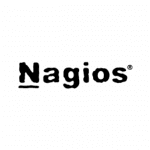Corosync とか Pacemaker
- そのものについては適当におぐぐり下さい
- この 2つを使って定期的なスクリプトの実行とフェイルオーバー時にスタンバイとなるサーバーに処理を以降してスクリプトの- 実行を継続させる実装を行いたいと思います
- 定期的なスクリプトの実行は Pacemaker での op monitor を利用します(これ、重要)
Corosync の設定
# Please read the corosync.conf.5 manual page
compatibility: whitetank
aisexec {
user: root
group: root
}
service {
name: pacemaker
ver: 0
}
totem {
version: 2
secauth: off
interface {
member {
memberaddr: xxx.xxx.xxx.1
}
member {
memberaddr: xxx.xxx.xxx.2
}
ringnumber: 0
bindnetaddr: xxx.xxx.xxx.1 # Master サーバーに設定
bindnetaddr: xxx.xxx.xxx.2 # Slave サーバーに設定
mcastport: 5405
ttl: 1
}
transport: udpu
}
logging {
fileline: off
to_logfile: yes
to_syslog: yes
debug: on
logfile: /var/log/cluster/corosync.log
debug: off
timestamp: on
logger_subsys {
subsys: AMF
debug: off
}
}
Pacemaker の設定
primitive hoge lsb:hoge
op start interval="0s" timeout="300s" on-fail="restart"
op monitor interval="10s" timeout="60s" on-fail="restart"
op stop interval="0s" timeout="300s" on-fail="block"
property $id="cib-bootstrap-options"
dc-version="1.0.13-30bb726"
cluster-infrastructure="openais"
expected-quorum-votes="2"
no-quorum-policy="ignore"
stonith-enabled="false"
crmd-transition-delay="0s"
スクリプト
以下を hoge として /etc/init.d/hoge に設置。
#!/bin/sh
#
# chkconfig: 2345 99 10
# description: xxxxxxxxxxxxxx
# Source Function Library
. /etc/init.d/functions
# System Variable
prog=${0##*/}
lock=/var/lock/subsys/$prog
# User Variavle
# Source Config
if [ -f /etc/sysconfig/$prog ] ; then
. /etc/sysconfig/$prog
fi
#
case "$1" in
start)
curl -LI yahoo.com -o /dev/null -w '%{http_code}n' -s > /tmp/test
exit 0
;;
stop)
rm -f /tmp/test
exit 0
;;
status)
if [ -f /tmp/test ] ; then
curl -LI yahoo.com -o /dev/null -w '%{http_code}n' -s >> /tmp/test
exit 0
else
exit 3
fi
;;
*)
echo "Usage: $0 {start|stop|status}"
exit 1
esac
もすこし凝ったことをさせたい場合には…
curl -LI yahoo.com -o /dev/null -w '%{http_code}n' -s >> /tmp/test
の部分を独自実装しているスクリプトに置き換えれば良い。但し、返り値の判断等も合わせて実装する必要がある。
挙動
通常
- Corosync が起動した時点 Master 側で op start を実施(/tmp/test に 200 が出力)
- op monitor が実施され定期的(interval=”10s”)に /tmp/test 以下に 200 が出力される
Master 停止(フェイルオーバー発生)
- Master 側で op stop が発生(/tmp/test に 200 が出力)
- Slave 側で op start が発生
- 以降で Slave 側で op monitor が実施されて定期的に /tmp/test 以下に 200 が出力される
<
h4 id=”behavior-standby-stop”>Standby 停止(何もおきない)
1.Standby 側を node standby にてステータスをスタンバイに遷移
2.Master 側は Standby 側のスタンバイのステータスを検知するが特に何もアクションを起こさない(Master 側でスクリプトは実行され続ける)
スプリットブレイン発生
crm コマンド
実行例
crm node xxxx
とか
crm configure xxx
configure
- edit で設定を修正することが出来る
- commit 設定を修正後に設定を反映させる(但し、直ぐに反映されるので注意する)
node
- standby node{node} のステータスを standby ステータスにする
- online node{node} のステータスを online ステータスにする
その他
- end 各サブメニューから抜ける
- exit crm コマンドから抜ける
AWS 上でスプリットブレインっぽいことを起こす方法
- セキュリティグループで UDP 通信をぶった切る(Corosync の再起動が必要→セキュリティグループをぶった切っても接続済みの通信は継続されるっぽい)
- iptables で UDP を切る
iptables -A INPUT -p udp -j DROP iptables -A OUTPUT -p udp -j DROP
取り急ぎ
メモ。
元記事は、こちらです。