概要
Vue.jsでVuex+axiosを利用してみました。
コードをシンプルにすると理解が進んで良いです^^
GitHubにコードをUPしましたので、よろしければご参考ください。
https://github.com/kai-kou/vue-js-typescript-vuex-axios
環境構築
Dockerを利用して、APIのモックサービスも立ち上げられるようにdrakovを利用しています。
drakovについては下記をご参考ください。
api blueprintとdrakovを利用してAPIモックサーバを立ち上げる
https://cloudpack.media/43359
> mkdir 任意のディレクトリ > cd 任意のディレクトリ > vi Dockerfile > vi docker-compose.yml
Dockerfile
FROM node:10.8.0-stretch RUN npm install --global @vue/cli RUN npm install -g drakov WORKDIR /projects
docker-compose.yml
version: '3'
services:
app:
build: .
ports:
- "8080:8080"
volumes:
- ".:/projects"
tty: true
drakov:
build: .
ports:
- "3000:3000"
volumes:
- "./docs:/projects"
tty: true
command: drakov -f "**/*.md" --public --watch --p 3000
API用のmdファイルを用意しておきます。
> mkdir docs > touch docs/sample.md
docs/sample.md
# GET /
+ Response 200 (text/plain)
Hello World!
コンテナを起動して、Vue.jsのプロジェクトを作成するコンテナに入ります。
> docker-compose up -d > docker-compose exec app bash
コンテナ内
> vue create app Vue CLI v3.0.1 ? Please pick a preset: Manually select features ? Check the features needed for your project: Babel, TS, Vuex, Linter, Unit ? Use class-style component syntax? Yes ? Use Babel alongside TypeScript for auto-detected polyfills? Yes ? Pick a linter / formatter config: TSLint ? Pick additional lint features: Lint on save ? Pick a unit testing solution: Mocha ? Where do you prefer placing config for Babel, PostCSS, ESLint, etc.? In dedicated config files ? Save this as a preset for future projects? No ? Pick the package manager to use when installing dependencies: (Use arrow keys) ❯ Use Yarn Use NPM
プロジェクトが作成されたらVue.jsサービスを起動します。
コンテナ内
> cd app > yarn serve
src/store.tsに実装を追加します。
Stateにcounter とmessage を用意してcounter をインクリメントするアクションと、APIからテキストを取得してmessage に保存するアクションを追加しました。
src/store.ts
import Vue from 'vue';
import Vuex from 'vuex';
import axios from 'axios';
Vue.use(Vuex);
interface State {
conuter: number;
message: string;
}
export default new Vuex.Store({
state: {
conuter: 0,
message: '',
} as State,
getters: {
getCounter: (state, getters) => () => {
return state.conuter;
},
getMessage: (state, getters) => () => {
return state.message;
},
},
mutations: {
increment(state, payload) {
state.conuter += 1;
},
getMessage(state, payload) {
state.message = payload.message;
},
},
actions: {
incrementAction(context) {
context.commit('increment');
},
async getMessageAction(context) {
const payload = {
message: '',
};
await axios.get('http://localhost:3000')
.then((res) => {
payload.message = res.data;
});
context.commit('getMessage', payload);
},
},
});
src/main.tsはそのままです。
src/main.ts
import Vue from 'vue';
import App from './App.vue';
import store from './store';
Vue.config.productionTip = false;
new Vue({
store,
render: (h) => h(App),
}).$mount('#app');
src/App.vueでStoreが利用できるようにします。
画像をクリックとcounter のインクリメントとAPIアクセスがされるようにしています。
src/App.vue
<template>
<div id="app">
<p>{{ message }}</p>
<img alt="Vue logo" src="./assets/logo.png" @click="increment">
<HelloWorld :msg="`Welcome to Your Vue.js + TypeScript App ${this.counter}`"/>
</div>
</template>
<script lang="ts">
import { Component, Vue } from 'vue-property-decorator';
import HelloWorld from './components/HelloWorld.vue';
@Component({
components: {
HelloWorld,
},
})
export default class App extends Vue {
private get counter(): number {
return this.$store.getters.getCounter();
}
private get message(): string {
return this.$store.getters.getMessage();
}
private increment(): void {
this.$store.dispatch('incrementAction');
this.$store.dispatch('getMessageAction');
}
}
</script>
(略)
ブラウザで確認してみます。
> open http://localhost:8080/
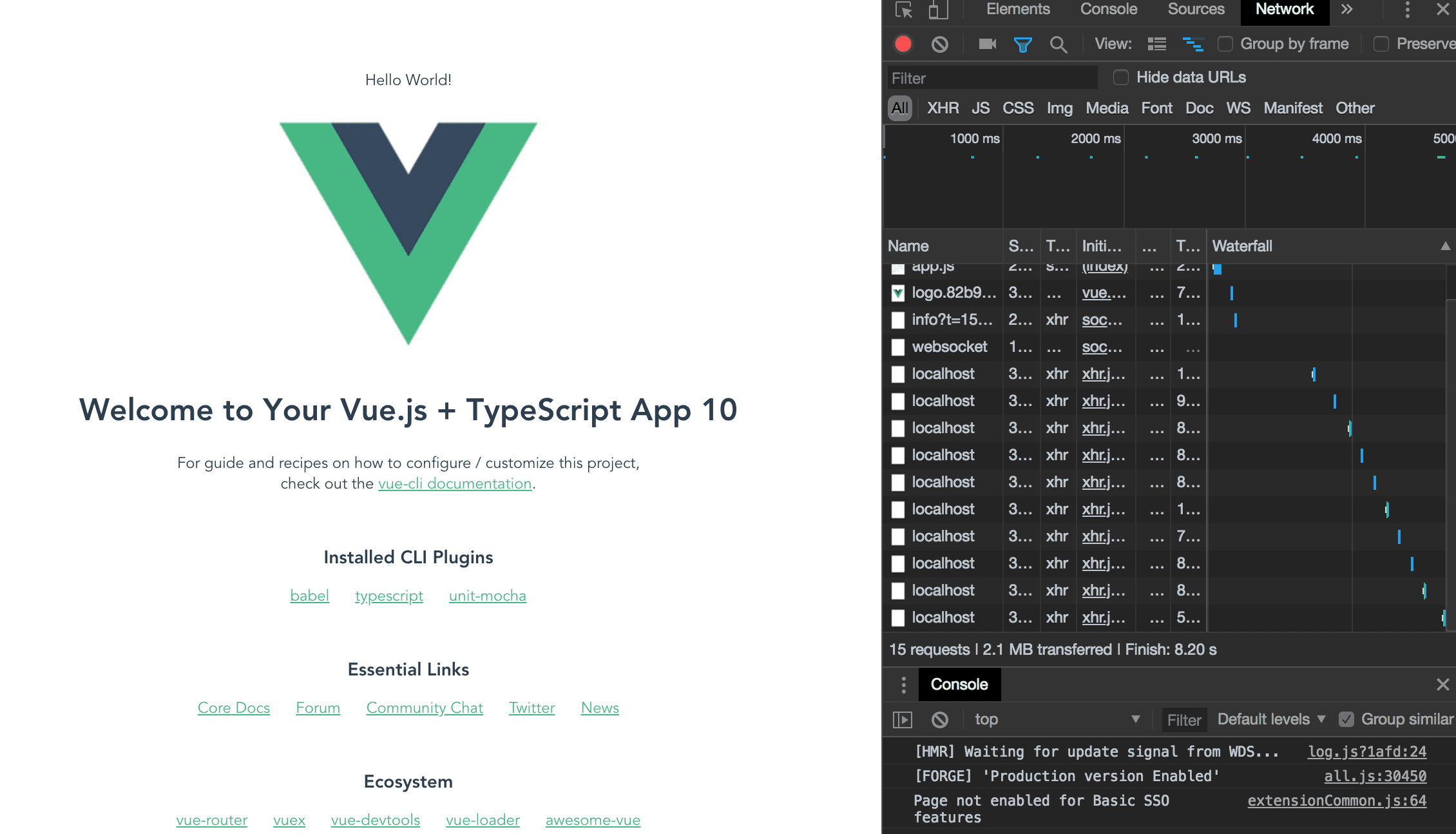
はい。
うまくAPIにアクセスできてますね。
ポイントとしてはsrc/store.tsでAPIアクセス時にasync とawait を利用するところでしょうか?利用しなくても以下のように書けますが、行き着く先に、きっとコールバック地獄が待っていると思います^^
src/store.ts(抜粋)
getMessageAction(context) {
const payload = {
message: '',
};
axios.get('http://localhost:3000')
.then((res) => {
payload.message = res.data;
context.commit('getMessage', payload);
});
},
GitHubの方に、vuex-type-helperというライブラリを利用してstoreをモジュール化する実装も置いてますので、ご参考ください。
vuex-type-helperについては別記事にまとめています。
VuexをTypeScriptで利用するのに悩んだ
https://cloudpack.media/42966
それでは、良きVuex+axiosを利用したVue.js開発ライフを^^
Vue.js+TypeScriptで開発するときの参考記事まとめ
https://cloudpack.media/43084








