AWStatsでCloudFrontのログを解析するところまで紹介しましたので、今回は、解析結果を静的なコンテンツとして出力してみます。
尚、今回はMacではなくCentOS上で行ったので、準備として下記を実施しておきます。
# yum install awstats
コマンドのパスがMacの場合と違うので、設定ファイル(/etc/awstats/awstats.cloudfront.conf)も下記の項目を変更しておきます。
LogFile="/usr/bin/logresolvemerge.pl /tmp/log/*.gz |"
※あとはAWStatsでCloudFrontのログを解析で紹介した設定ファイルと同じになります。
この状態で下記を実行すると、解析結果の静的なコンテンツが出力されます。
# awstats_buildstaticpages.pl > -config=cloudfront > -update > -lang=jp > -month=02 > -year=2011 > -awstatsprog=/var/www/awstats/awstats.pl > -diricons=./icon Launch update process : "/var/www/awstats/awstats.pl" -config=cloudfront -update -configdir= Build main page: "/var/www/awstats/awstats.pl" -config=cloudfront -staticlinks -diricons=./icon -lang=jp -month=02 -year=2011 -output Build alldomains page: "/var/www/awstats/awstats.pl" -config=cloudfront -staticlinks -diricons=./icon -lang=jp -month=02 -year=2011 -output=alldomains Build allhosts page: "/var/www/awstats/awstats.pl" -config=cloudfront -staticlinks -diricons=./icon -lang=jp -month=02 -year=2011 -output=allhosts Build lasthosts page: "/var/www/awstats/awstats.pl" -config=cloudfront -staticlinks -diricons=./icon -lang=jp -month=02 -year=2011 -output=lasthosts Build unknownip page: "/var/www/awstats/awstats.pl" -config=cloudfront -staticlinks -diricons=./icon -lang=jp -month=02 -year=2011 -output=unknownip Build allrobots page: "/var/www/awstats/awstats.pl" -config=cloudfront -staticlinks -diricons=./icon -lang=jp -month=02 -year=2011 -output=allrobots Build lastrobots page: "/var/www/awstats/awstats.pl" -config=cloudfront -staticlinks -diricons=./icon -lang=jp -month=02 -year=2011 -output=lastrobots Build session page: "/var/www/awstats/awstats.pl" -config=cloudfront -staticlinks -diricons=./icon -lang=jp -month=02 -year=2011 -output=session Build urldetail page: "/var/www/awstats/awstats.pl" -config=cloudfront -staticlinks -diricons=./icon -lang=jp -month=02 -year=2011 -output=urldetail Build urlentry page: "/var/www/awstats/awstats.pl" -config=cloudfront -staticlinks -diricons=./icon -lang=jp -month=02 -year=2011 -output=urlentry Build urlexit page: "/var/www/awstats/awstats.pl" -config=cloudfront -staticlinks -diricons=./icon -lang=jp -month=02 -year=2011 -output=urlexit Build osdetail page: "/var/www/awstats/awstats.pl" -config=cloudfront -staticlinks -diricons=./icon -lang=jp -month=02 -year=2011 -output=osdetail Build unknownos page: "/var/www/awstats/awstats.pl" -config=cloudfront -staticlinks -diricons=./icon -lang=jp -month=02 -year=2011 -output=unknownos Build browserdetail page: "/var/www/awstats/awstats.pl" -config=cloudfront -staticlinks -diricons=./icon -lang=jp -month=02 -year=2011 -output=browserdetail Build unknownbrowser page: "/var/www/awstats/awstats.pl" -config=cloudfront -staticlinks -diricons=./icon -lang=jp -month=02 -year=2011 -output=unknownbrowser Build refererse page: "/var/www/awstats/awstats.pl" -config=cloudfront -staticlinks -diricons=./icon -lang=jp -month=02 -year=2011 -output=refererse Build refererpages page: "/var/www/awstats/awstats.pl" -config=cloudfront -staticlinks -diricons=./icon -lang=jp -month=02 -year=2011 -output=refererpages Build keyphrases page: "/var/www/awstats/awstats.pl" -config=cloudfront -staticlinks -diricons=./icon -lang=jp -month=02 -year=2011 -output=keyphrases Build keywords page: "/var/www/awstats/awstats.pl" -config=cloudfront -staticlinks -diricons=./icon -lang=jp -month=02 -year=2011 -output=keywords Build errors404 page: "/var/www/awstats/awstats.pl" -config=cloudfront -staticlinks -diricons=./icon -lang=jp -month=02 -year=2011 -output=errors404 20 files built. Main HTML page is 'awstats.cloudfront.html'.
iconディレクトリをコピーすると、ディレクトリ内は下記のようになり、
# cp -r /var/www/awstats/icon ./ # ls -1 awstats.cloudfront.alldomains.html awstats.cloudfront.allhosts.html awstats.cloudfront.allrobots.html awstats.cloudfront.browserdetail.html awstats.cloudfront.errors404.html awstats.cloudfront.html awstats.cloudfront.keyphrases.html awstats.cloudfront.keywords.html awstats.cloudfront.lasthosts.html awstats.cloudfront.lastrobots.html awstats.cloudfront.osdetail.html awstats.cloudfront.refererpages.html awstats.cloudfront.refererse.html awstats.cloudfront.session.html awstats.cloudfront.unknownbrowser.html awstats.cloudfront.unknownip.html awstats.cloudfront.unknownos.html awstats.cloudfront.urldetail.html awstats.cloudfront.urlentry.html awstats.cloudfront.urlexit.html icon
ブラウザで解析結果(awstats.cloudfront.html)を確認することができます。
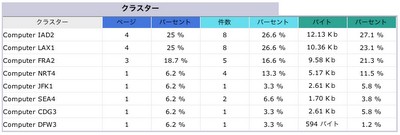
上記は、特にクラスター(エッジサーバ)の結果となっています。









