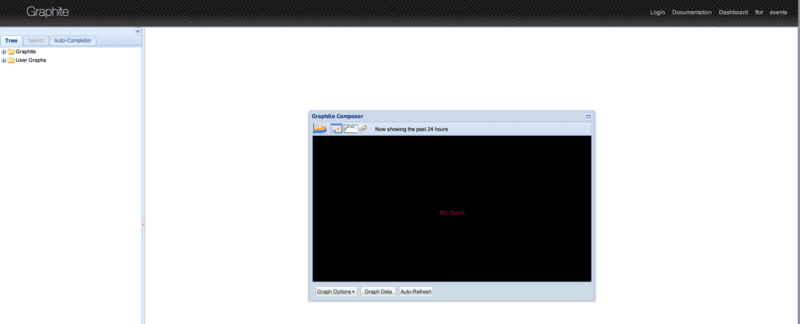sensuのGraphiteハンドラを使いたい私ですこんばんは。
Amazon LinuxでGraphiteをインストールしようとknife solo cookしたのですが、 Graphiteが利用するDjangoフレームワークが無いとエラーが出てしまいました。
Berksfile
cookbooks "graphite"
run_list
{
"run_list" : [
"recipe[graphite]"
]
}
エラー
* package[Django] action install
* No version specified, and no candidate version available for Django
================================================================================
Error executing action `install` on resource 'package[Django]'
================================================================================
Chef::Exceptions::Package
-------------------------
No version specified, and no candidate version available for Django
解決策
GIthub issueの通り epelリポジトリよりdjangoをインストールしているらしいので”recipe[yum-epel]”しないとNGみたいです。
また、pipでライブラリがインストールされる途中でgccが走るためrecipe[build-essential]も導入しておきます。
{
"run_list" : [
"recipe[yum-epel]",
"recipe[build-essential]"
"recipe[graphite]"
]
}
cook実行
Recipe: graphite::apache
* execute[create apache basic_auth file for graphite] action run (skipped due to only_if)
* template[/etc/httpd/sites-available/graphite] action create
- create new file /etc/httpd/sites-available/graphite
- update content in file /etc/httpd/sites-available/graphite from none to ab767b
--- /etc/httpd/sites-available/graphite 2014-05-19 15:23:18.661436542 +0000
+++ /tmp/chef-rendered-template20140519-370-1s4jcgk 2014-05-19 15:23:18.665436481 +0000
@@ -1 +1,45 @@
+# Graphite Apache Virtual Host
+#
+# Generated by Chef
+NameVirtualHost *:80
+
+# You may need to manually edit this file to fit your needs.
+
+ ServerName graphite
+ ServerAdmin admin@org.com
+ DocumentRoot "/opt/graphite/webapp"
+ ErrorLog /opt/graphite/storage/log/webapp/error.log
+ CustomLog /opt/graphite/storage/log/webapp/access.log common
+
+ Header set Access-Control-Allow-Origin "*"
+ Header set Access-Control-Allow-Methods "GET, OPTIONS"
+ Header set Access-Control-Allow-Headers "origin, authorization, accept"
+
+
+
+
+ SetHandler python-program
+ PythonPath "['/opt/graphite/webapp', '/opt/graphite/lib'] + sys.path"
+ PythonHandler django.core.handlers.modpython
+ SetEnv DJANGO_SETTINGS_MODULE graphite.settings
+ PythonDebug Off
+ PythonAutoReload Off
+
+
+
+ SetHandler None
+
+
+
+ SetHandler None
+
+
+
+ # NOTE: In order for the django admin site media to work you
+ # must change @DJANGO_ROOT@ to be the path to your django
+ # installation, which is probably something like:
+ # /usr/lib/python2.6/site-packages/django
+ Alias /media/ "@DJANGO_ROOT@/contrib/admin/media/"
+
+
* execute[a2ensite graphite] action run
- execute /usr/sbin/a2ensite graphite
* execute[a2dissite 000-default] action run (skipped due to only_if)
Recipe: graphite::carbon_cache_init
* service[carbon-cache] action restart
- restart service service[carbon-cache]
Recipe: apache2::default
* service[apache2] action reload
- reload service service[apache2]
Recipe: graphite::web
* execute[set admin password] action run
- execute /opt/graphite/bin/set_admin_passwd.py root change_me
Running handlers:
Running handlers complete
Chef Client finished, 45/125 resources updated in 129.672336864 seconds
確認
これでOK.良いGraphiteライフを!